The first thing to do is to decide what photo you're scrapping (duh, lol) and pick out your background paper. For this layout I'm using the Bo Bunny "Madeleine" paper collection. I distressed all sides of the background paper with my Prima distress tool as well as inking the edges with Tim Holtz "Vintage Photo" distress ink. I also made a small tear on the right side of the background paper which I inked and rolled back. I took a small piece of pink paper from my stash and glued that to the back of this tear as shown in the photo.
You can pick out some coordinating papers now and cut to size as shown in the photo below (click on the photo to see a larger size). Distress and ink all of your edges. Please note the sizes are in inches.
Now all you have to do is add your photo and pick out your embellishments to finish the layout off. For my photo I added some card board to the back of the photo to pop it up. I added a tiny rose to the tear on the right side. Added my flower clusters and a couple of ephemera tags. I added a small wooden clock from Prima and inked it on the edges and tucked it under the photo. I also fussy cut out one of the bird cages from the "Madeleine" papers and popped it up with foam dots. To finish the layout off I added my wooden "Family" title that I painted to match up with the papers. I really hope you found this step by step helpful and I'd love to hear your comments. If you try out this layout leave me a link to your layout so I can check it out! Here's my finished layout. TFL!









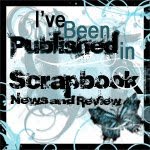









No comments:
Post a Comment