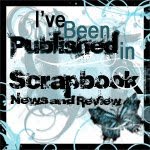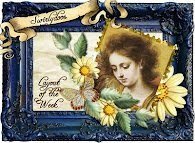As promised earlier here are my 12 Days of Christmas tags. Day "1" - Rickety House.
As soon as I saw Tim's Day 1 I thought "Okay I haven't even started and I have to quit already? I didn't have any of these Tim Holtz dies so what to do, hmmmm. I can't remember if I had talked about the program "Make the Cut" where you can basically take any of your own graphics, once you have turned them into an SVG file, and cut them on your cricut machine using any cartridge you had in your Cricut. Since my DH was nice enough to buy me this program for my birthday at the beginning of Dec I figured this would be a great opportunity to try it out.
So I printed out the rickety house, the picket fence and the fir tree from the web and traced them and then scanned them into my Paint Shop Pro program. I then made them into a png file which I could take into a program called "Inkscape" (which is a free download program) to turn it into an SVG file so I could cut them with my Cricut machine using "Make the Cut". Since I don't have the deep cutting blade for my Cricut machine I printed out duplicate copies (3) on cardstock and glued them together so they were more like chipboard/grunge board.
Since I didn't have the "notebook texture fade" embossing folder what I did for the house was to run it through my cutter but instead of using a blade I used my stylus to embossing lines across the house from top to bottom making them about ¼" apart. So now it looked somewhat like Tim's rickety house after I used my blending tool and some Vintage Photo Distress ink.
I made my little wreath out of a white pipe cleaner which I dyed with some "Meadow" Rangers ink. Not quite as cute as Tim's but you have to work with what you got, lol. I was actually quite pleased with the way this tag turned out.
"Day 2"

"Day 3"
So for Day 3 since I didn't have the text stamp and tree stamp that Tim uses I did the same as I did for the stamp from "Day 2" and downloaded a copy of the stamps into Paint Shop Pro then printed them onto my tag. I was very pleased with the way they turned out. I do have Tim's (oh look at me here, calling him Tim like we're best friends - I wish, lol) "Caged Bird" die - yeah me! I also didn't have any of the "tissue tape" but I did have this pretty lace rosette that I made using one of tutorials from MCS that almost looked the same. I didn't have the seasonal stickers so I downloaded and printed out a vintage tag from the internet. Lace is from my stash that I died with Rangers ink and the tinsel is out of from Christmas decoration box - a little bigger put I trimmed it up a bit. So what do you think so far? They don't look to bad.
"Day 4"
The Santa stamp I didn't have so I downloaded a copy from the net and then printed it off onto my tag after I colored it in my Paint Shop Pro program and printed the word Mistletoe onto the bottom. I drew up the ticket stub myself in PSP - saved a blank copy so I could use it for other projects.. The lace with the beads I had in my stash as well as the bling and the pearls are dollar store earrings again - love that dollar store, lol!
"Day 5"
So here's my Day 5 version which I did the same as Day 4 and printed Santa onto the card. I didn't have any metal numbers so I painted some pink chipboard ones with white fabric paint to give it a bit of dimension. I had a Merry Christmas stamp but as you can see it's quite a bit smaller than the one Tim uses, that's one part of this tag I'm not really liking.
I drew up the green cardstock shape in my PSP program and then turned it into an SVG file to cut on my Cricut using the "Make the Cut" program. I'm still not to sure how the company that makes this program are able to do it as I would think that Cricut would not be pleased about it. I must do some research on this.
"Day 6"
This tag was another one that I was quite pleased at how it turned out. The flourish stamp and the tall trees I downloaded into my PSP program, did my coloring and then printed onto my tag. I also downloaded a copy of the deer die cut into PSP and turned it into a PNG file, which I then imported into "Inkscape" and made an SVG file and cut it on my Cricut using the Make the Cut progoram again. I duplicated it a few times so I could glue the cuts outs together to get a chipboard look. I used some blue shiny type cardstock for this reindeer and before I glued them together I took one of them and ran it through my Big Shot using a snowflake embossing folder I had, then used some distress ink over the embossed flakes to have them stand out.
I braided some pretty green ribbon I had to make the wreath on the reindeer's neck. As I said earlier I didn't have any of the tissue tape so I printed out a line of musical notes onto regular paper and then did a bit of folding and gluing to get the same effect as what Tim had done on his tag. I stamped the Happy Holidays onto card stock and embossed it and then used some distress ink on it and popped it up with some foam. Used a metal "wish" tag that I had in my stash and attached it to the ribbon. Onto day 7...
"Day 7"
You can obviously tell that I don't have the "wood grain" embossing folder so I used a Cuttlebug holly one that I had. I used a few different colored distress ink on the tag to highlight the embossed hollies.
For my poinsettia i used some flowers from my stash. These were from a big bag of white flowers that I bought from a scrap store on the mainland when I was down visiting one time. They're great because there is all different sizes in the bag and you can color them any color you want to match up with your paper colors etc. One of my best investments I made! I think it was Rangers "cranberry" ink that I used on these ones. The leaves are from my stash. The flourish was another of the Tim Holtz dies that I didn't have so I traced it and turned it into an SVG file to cut in the "Make the Cut" program - I'm really loving this program!
I used some more of the silver shiny paper that I had for this flourish and cut out duplicates so I could glue them together for a chipboard look. The letters I cut out on my Cricut using Cricut's "Base Camp" cartridge. I painted over them with stickles glitter as well as outlining the petals and leaves of the flower.
"Day 8"
This tag doesn't look terrible, but I don't think it looks that great either Again, I didn't have the Santa and reindeer mask so I took a copy of it and traced and scanned it into PSP, then into Inkscape to turn it into an SVG file and cut it out on my Cricut using "Make the Cut" again, only this time I used a transparency to make my own mask. The only thing I didn't like on here was that I had used a lighter shade of red first on the Santa and reindeer and then when I went to use my "Fired Brick" the color didn't really come out right - oh well, live and learn I guess. I used one of my own flourish stamps on this tag and a couple of metal corners I had in my stash.
So I did the same thing with the houses as for previous shapes and cut it with "Make the Cut". I used some dark teal cardstock for the houses then painted over them with glossy accents and for the snow on the houses I used puffy paint. I didn't have a metal clock so I stamped one onto cardstock and cut it out and used one of Tim Holtz game spinners I had.
"Day 9"
Are you getting bored of listening to all of this yet? Only a few more to go, lol. For the musical note stamp I did the same as before and downloaded and printed it on my tag as well as some plain cardstock for the rosette. I've never made one of these rosettes before and was surprised to find out how easy it was, I was quite pleased at how mine turned out. I used some buttons from my stash for the center of the rosette as well as for the three on the side. I didn't have any of the Heirloom Gold Perfect Pearls so I sprayed my rosette with some Shimmery mist that I had.
I cut the letters on my Cricut. I must say I've never used the "glossy accents" over top of letters before but I really like the look and depth it gives to the letters. I'll be trying this a lot more often I can see. As before the pearls are earrings from the dollar store.
"Day 10"
I love the look of this tag using the plastic packaging materials and embossing it - how does Tim Holtz come up with these really cool things he does? I would never have thought about that in a million years! I cut the Santa using the "Make the Cut" program again and made a couple of extra's to glue together for a chipboard look and then one to cut up for his hat, nose and arms. I didn't have the washers to use with the brads and I also just noticed I forgot to add the metal tag to the tie at the top - oh well I can add that in later, lol.
"Day 11"
This tag didn't turn out to bad except that my embossing of the snowflakes on the side didn't turn out quite right, I used the "Make the Cut" again for the fir tree and used puffy paint on the branches for the snow. Luckily I had some of Tim's bookplates for this tag, I love those bookplates! I made up the tag saying in my PSP program and printed and cut it to fit the bookplate.
"Day 12"
Woohoo, we made it to Day 12 and hopefully you didn't die from to much boredom, lol. Of course I had to draw my own ornament in Paint Shop Pro and turn it into an SVG file since I didn't have this die cut of Tim's, The little pine cones and fir tree branch are from my stash of goodies I had when I use to make dried and silk flower arrangements. The calendar I printed out from a copy I took of one of Tim's stamps and then used some distress ink on it to give it that vintage look. The metal corners I had in my stash.
So that's it, my version of Tim Holtz 12 Days of Christmas tags. If you would like to see some other versions of these stamps you can see some that my friend Paulien made on her blog here: http://paulienvandenbosch.blogspot.com/
Thanks so much for stopping by and I would love to hear your comments on my tags. Have a great weekend!